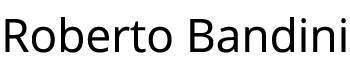We have seen how to install the ELK stack using Docker Compose.
Now we add Filebeat, showing how to run it with Docker and use it with the ELK stack.
The final goal of this series of posts is in fact to show a complete example of how to read the logs of a microservice with Filebeat, and then to collect and visualize them through the ELK stack (Elasticsearch, Logstash, Kibana).
Category: Elasticsearch
I’ll write a series of posts on how to use Filebeat to read the log files of a microservice, to collect and visualize them through the ELK stack (Elasticsearch, Logstash, Kibana).
In this first post we will see a very simple way to have an ELK stack installed on your PC thanks to Docker Desktop and Docker Compose.